Tech Weekend
By TimThis weekend was just about like every other weekend around here. Still working on my streaming server which is taking up massive amounts of time. Once I get to a certain point on the streaming server, I can relax a little with it and move on to my other websites and start updating them. The main thing I did this weekend was to take some time and play my new Playstation 3 which I have networked to my home computers and Internet. I was noticing how crummy the music was as I raced my cars in Gran Turismo 5.. so I thought, I bet I can add my own music to this thing. Sure enough I was able to add my own music/playlist to my PS3 and then import the list into Gran Turismo 5. As with anything I do, I usually try to find a bit of help first to make sure things can be done. In this case I found an instructive video on youtube that was a big help. I’ve attached the video to this blog entry so that if you would like to know how to go about this.. you can! It does not tell you how to get your music over to your Playstation 3 and assumes you already know how to do that.
So now I can race with my own retro tunes and be a happy camper.
HOW DO I GET MY MUSIC OVER TO THE PLAYSTATION 3?
Well, it is a matter of network sharing and if you have a Windows 7 operating system on your networked computer you will need to enable file sharing/network discovery for the PS3 to find your computer. There is some more details that I won’t go into here and could actually form another tutorial.. maybe at a later date. Youtube has some great tutorials so you might start there if you want to know how to network your computers together.. I’ve been doing it for years and it makes it great to share your files between computers. Well, that’s all for this post. I’ll still be working on my streaming server for a while so I’ll keep you updated now and then as to how things are going.
TTFN, Tim


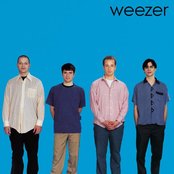
Post a Comment