- Describe (in words) what the following selectors will match. For example, the selector div + p matches "Any p element that immediately follows a div element."
body * p li em a- ANSWER:
Selects any a element that is a descendant of an em element that is a descendant of a li element that is a descendant of a p element that is a descendant of any element that is a descendant of a body element.
- ANSWER:
div[class] + div * * > [href]- ANSWER:
Selects any element with a href attribute that is a child of any element that is a descendant of any element that is a descendant of a div element that immediately follows a div element with a class attribute.
- ANSWER:
* * > * + * + * p * > * *- ANSWER:
Selects any element that is a descendant of any element that is a child of any element that is a descendant of a p element that is a descendant of any element that immediately follows any element that immediately follows any element that is a child of any element that is a descendant of any element.
- ANSWER:
div > p:first-child a- ANSWER:
Selects any a element that is a descendant of a p element that is a first child that is a child of a div element.
- ANSWER:
p#green > span + code[id] em- ANSWER:
Selects any em element that is a descendant of a code element with an id attribute that immediately follows a span element that is a child of a p element with an id attribute that equals green.
- ANSWER:
- Using the specificity notation from section 6.4.3 of the CSS2.1 specification (0,0,0,0 or 0-0-0-0) provide the specificity of the following selectors.
* > * + * * * * * > * a- ANSWER:
0 - 0 - 0 - 1
- ANSWER:
body h1 + div div p:first-child + div p span em a- ANSWER:
0 - 0 - 1 - 9
- ANSWER:
h1#first + h2#second + div#main- ANSWER:
0 - 3 - 0 - 3
- ANSWER:
div:first-child > * > li:first-child- ANSWER:
0 - 0 - 2 - 0
- ANSWER:
body > h1.opener- ANSWER:
0 - 0 - 1 - 2
- ANSWER:
- Given the document pointed to in this link, state which style declarations (properties and values) will apply to the following portions of markup identified in the document.
- Portion 1 (Paragraph - "Three important things to remember:")
- ANSWER:
font-style: normal;(inherited from body rule)
font-variant: small-caps;(inherited from body rule)
font-size: 12px;(inherited from body rule)
line-height: 16px;(inherited from body rule)
font-family: arial, sans-serif;(inherited from div#main rule)
font-weight: bold;(from p rule - direct match)
background: yellow;(from p rule - direct match)
color: red;(from div#main > p rule - direct match)
- ANSWER:
- Portion 2 (List item - "Don't worry, be happy!")
- ANSWER:
color: green;(ol li rule - direct match)
font-style: italic;(ol li rule - direct match)
font-size: 12px;(inherited from body rule)
line-height: 16px;(inherited from body rule)
font-weight: normal;(inherited from div#main rule)
background: orange;(ol li rule - direct match)
font-variant: small-caps;(inherited from body rule)
font-family: arial, sans-serif;(inherited from div#main rule)
- ANSWER:
- Portion 1 (Paragraph - "Three important things to remember:")
- Write a single selector to accomplish each of the instructions stated below. The instructions apply to the document pointed to in this link.
- Boldface the "normal.html" link and the only absolute hyperlink in the document.
- ANSWER:
div#main > p.normal > a:first-child { font-weight: bold; }
- ANSWER:
- Draw a blue border around the list item "Never let 'em see you sweat."
- ANSWER:
div#main > :first-child + * + * li:first-child + * { border: .1em solid #0000FF; }
- ANSWER:
- Color the
<a href="http://www.sdm.com">link green when it has been visited. This style should not apply to any other links in the document.- ANSWER:
a:visited[href="http://www.sdm.com"] { color: #00CC00; }
- ANSWER:
- Boldface the "normal.html" link and the only absolute hyperlink in the document.
- Draw a document tree for the document presented in question #4.
- ANSWER:
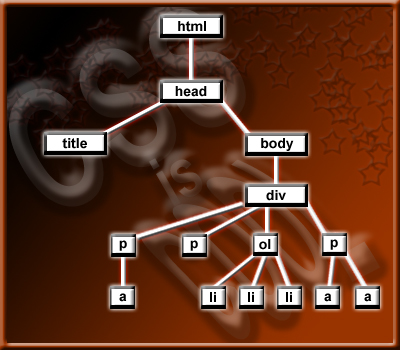
- ANSWER: